Avid Mbox Mini USB Audio Interface (with Pro Tools Express)
Pro Tools Express: It's Not Called Pro Tools for Nothing
As a 16-track version of Pro Tools 10, Pro Tools Express includes the essential features of the full version of Avid Pro Tools. Though it was designed to work exclusively with Avid's third-generation Mbox and Mbox Mini interfaces, Pro Tools Express can open and work on sessions created in all other versions of Pro Tools. That means your band can track into a Pro Tools HD rig at a recording studio, take the session home on a hard drive, and open it up on your Pro Tools Express system to overdub guitar solos at home. As a streamlined version of Pro Tools, PTE limits your sessions to 16 stereo tracks, and it doesn't include a few of Pro Tools' more recent or advanced features such as Clip Gain, Beat Detective, the Timecode Ruler, and MP3 export. However, PTE's automation features are here in full force, along with powerful tools like Playlists -- a must-have for comping together vocal tracks or overdubbing solos.Automatic Delay Compensation, 32-bit Float Processing
For you audiophiles, Avid has built a few of Pro Tools 10's most gear-nerd-worthy specs into Pro Tools Express. PTE has a full 16k Automatic Delay Compensation -- the same as full Pro Tools -- meaning you can add more plug-ins to your tracks while maintaining phase accuracy, a must-have for mixing and mastering "in the box." And you'll have plenty of plug-ins to choose from, since Pro Tools Express ships with over 30 plug-ins included -- from software instruments like the Boom drum machine to effects processors like the Eleven Free guitar amp emulator. Like the full version of Pro Tools, it's compatible with third-party AAX Native, RTAS, and AudioSuite plug-ins. And best of all, Pro Tools Express supports 32-bit floating-point processing for unlimited headroom -- the same bit depth found in the full version of Pro Tools 10. There's no skimping on audio quality here, so if 16 stereo tracks is plenty for your needs, Pro Tools Express is the software for you.Mbox Mini: Two Inputs To Take Anywhere
With one clear, warm, detailed microphone preamplifier identical to those found on larger Mbox models, and two instrument-level DI 1/4" inputs, the Mbox Mini affords you a surprising amount of recording flexibility. For example, the Mbox Mini can track a vocal microphone plus an acoustic guitar pickup, or a simultaneous electric guitar and bass. You can also use the Mini's two 1/4" line-level inputs to capture a keyboard or electronic drum kit's stereo output. With one high-quality mic preamp with +48V phantom power, the Mbox Mini is all you need for laying down vocals on top of beats you build in Pro Tools. The Mini is even the ideal solution for voiceover artists who want to edit their auditions on the industry's preferred audio editing software. As the most compact and portable Mbox that Avid makes, the Mini is easy to stash in your laptop bag with a pair of headphones and a microphone for on-the-go recording and editing. And when you get back to your home studio, just plug your monitor speakers into the Mini's 1/4" balanced monitor outputs.Beyond Pro Tools Express
Although it comes bundled with Pro Tools Express, the Mbox Mini is compatible with most major audio software: Apple Logic, Ableton Live, Cubase, and more. And should you ever need to expand your track count and processing options, the Mbox Mini works like a charm with the full version of Pro Tools 10. Until then, Pro Tools Express requires your Mbox Mini to be plugged in in order to run. But should you decide to upgrade your Mini to the full-size third-generation Mbox -- for example, if you need more microphone preamps or MIDI I/O -- you'll find that Pro Tools Express works equally well with that Mbox, too. Bottom line is, the Mbox Mini is a great choice for anyone who wants to gain familiarity with the industry-standard recording and production software -- without paying an arm and a leg.Pro Tools Express Features:
- 16-track version of Pro Tools software with most of PT10's features- 16k Automatic Delay Compensation
- 32-bit floating-point processing for unlimited mix headroom
- Comes with over 30 plug-ins: virtual instruments, AIR effects processors, utility plug-ins, and more
- Virtual instruments include Boom drum machine/sequencer, Structure Free sample player and Xpand 2 multi-timbral synth
- Compatible with third-party plug-ins: AAX, AudioSuite, and RTAS
- iLok included
Mbox Mini Features:
- 2-in/2-out bus-powered USB audio interface- Under two pounds -- the most portable Mbox
- Up to 48 kHz/24-bit recording resolution
- One clear, detailed Mbox microphone preamp with +48V phantom power
- Two 1/4" DI direct instrument inputs
- Two 1/4" line-level inputs
- Two 1/4" outputs for stereo monitors
- One 1/4" stereo headphone output
System requirements
- Mac OS X 10.6.8, Mac OS X Lion (10.7)- Windows 7 Home Premium, Professional, or Ultimate (32- or 64-bit)
- 2 GB of RAM (4 GB recommended)
- 5 GB of free hard disk space for Pro Tools Express installation
- USB port for Mbox Mini connection
- USB port for iLok authorization (iLok 2 included)
- Compatibility Interface: Works with ASIO, Core Audio, WDM, MME, and multi-client drivers
What's Included:
- Mbox Mini interface
- Pro Tools Express software activation card (download required)
- Drivers installation disc
- iLok 2 USB key
- USB cable
- Mbox Mini quick setup guide
- Registration card
Avid Mbox USB Audio Interface (with Pro Tools Express)
The Third-Generation Mbox
What makes one USB audio interface better than another? For starters, it's the signal path, including the microphone preamps and analog-to-digital converters. When a too-hot analog signal hits a cheap digital audio interface, the converters essentially run out of ones and zeros -- resulting in ugly digital clipping, and unusable audio. But set your levels too low, and you'll compromise the dynamic range of your recording. The Mbox solves this problem by adding the same soft-clip limiter circuits found in high-end Pro Tools HD interfaces, so you can accommodate that rogue hot moment in your signal without trashing a whole take. It's all part of the third-gen Mbox's radically upgraded mic preamps and 96 kHz / 24-bit analog-to-digital converters. In addition to two channels of analog I/O, there are two channels of S/PDIF digital I/O, and the mic/line inputs double as two instrument DI inputs; just plug your guitar or bass in to the front panel instead of the back. The back panel also includes MIDI I/O, so you can connect any MIDI-cable keyboard controller to compose and record with virtual instruments in your DAW.Extreme Build Quality, Extreme Portability
Enclosed in a substantial, 1/8-inch thick metal casing, the Mbox is clearly built from the ground up to travel. Its outstanding build quality is clear, with knob shafts and jacks firmly secured to the all-metal casing. This is one USB 2.0-bus-powered audio interface that's not only small enough to take to rehearsals, shows, studios, and outdoor field recording -- it's also clearly built to withstand any amount of abuse kicking around in your bag. But for all its portability, the Mbox doesn't skimp on hardware features that come in handy in the home studio: it has its own onboard reverb and a built-in guitar tuner. So you'll never have to interrupt your creative flow by unplugging your instrument to tune up. And onboard DSP means you can dial in reverb to the headphones, inspiring vocal performances without taxing your computer's processors or muddying up your control room mix. Simply put, the Mbox is both a fantastic home-studio front-end, and an ideal portable USB interface for mobile stereo recording with your laptop.Run Pro Tools Express -- Or Your Own Favorite DAW
Got old Pro Tools MP or Pro Tools LE projects? Did your band cut an album at a studio on Pro Tools HD? Fear not: Pro Tools Express can open and work on sessions created in all other versions of Pro Tools. So go ahead -- track your project in another Pro Tools studio, then open up your session in PT Express at home and overdub that guitar solo. Already have a favorite DAW? Beyond Pro Tools Express, the Avid Mbox is a killer interface for other major recording and production apps: Cubase, Ableton Live, FL Studio, Apple Logic, and many more. With two 1/4-inch DI inputs on the front panel for your guitar, two phantom-powered XLR-1/4" mic / line inputs accessible from the back, plus S/PDIF and MIDI I/O, the 4-in / 4-out Mbox is a fantastic front end for any DAW -- plus it's a smart economical choice if you're planning on expanding your track count by upgrading to full Pro Tools in the future. No matter which DAW you run with it, Avid's Mbox is one road-worthy USB interface -- and a piece of audio hardware you'll never want to be without.Mbox Features:
- Avid's high-end mic preamps, soft-clip limiters, and analog-to-digital converters- Two XLR-1/4-inch mic / line inputs with front-panel 1/4-inch instrument inputs
- S/PDIF digital I/O and MIDI I/O
- Two 1/4-inch balanced monitors outputs
- Front-panel headphone output with dedicated volume knob
- Built in hardware reverb and guitar tuner
- Bus-powered USB 2.0 for ultimate portability
- Includes Avid Pro Tools Express: 16-track version of Pro Tools
- Compatible with Apple Logic, Ableton Live, Cubase, and more
Pro Tools Express Features:
- 16-track version of Pro Tools software with most of PT10's features- 16 k automatic delay compensation
- 32-bit floating-point processing for unlimited mix headroom
- Comes with over 30 plug-ins: virtual instruments, AIR effects processors, utility plug-ins, and more
- Virtual instruments include Boom drum machine/sequencer, Structure Free smaple player and Xpand 2 multi-timbral synth
- Compatible with third-party plug-ins: AAX, AudioSuite, and RTAS
- iLok included
System requirements:
- Avid-qualified Mac or PC (see the latest supported computers)- Mac OS X 10.6.8, Mac OS X Lion (10.7), or Windows 7 Home Premium, Professional, or Ultimate (32- or 64-bit)
- 2 GB of RAM (4 GB recommended)
- 5 GB of free hard disk space for Pro Tools Express installation
- USB port for Mbox connection
- USB port for iLok authorization (iLok 2 included)
- Compatibility Interface: Works with ASIO, Core Audio, WDM, MME, and multi-client drivers
What's included:
- Mbox interface
- Pro Tools Express software activation card (download required)
- Drivers installation disc
- iLok 2 USB key
- USB cable
- Mbox quick setup guide
- Registration card
Avid Mbox USB Audio Interface (with Pro Tools Express)
It's never been easier to record, edit, and mix great-sounding tracks in your home studio. Avid's third-generation Mbox USB audio interface, acclaimed for its robust mic preamps, soft limiters and A/D converters, now comes bundled with Pro Tools Express, a 16-track version of the world's most popular software for music production and audio post. "Express" packs in most of the functionality of "full" Pro Tools 10 at a fraction of the price. Under the hood of this software, you'll find pro features like 32-bit floating-point processing for unlimited mix headroom, and an astounding 16,000 samples of Automatic Delay Compensation for rock-solid phase accuracy -- even when your 16 tracks are loaded with plug-ins. And you'll have a full palette of plug-ins to choose from, since Pro Tools Express comes with 30 software instruments, compressors, EQs, reverbs and more
The Third-Generation Mbox
What makes one USB audio interface better than another? For starters, it's the signal path, including the microphone preamps and analog-to-digital converters. When a too-hot analog signal hits a cheap digital audio interface, the converters essentially run out of ones and zeros -- resulting in ugly digital clipping, and unusable audio. But set your levels too low, and you'll compromise the dynamic range of your recording. The Mbox solves this problem by adding the same soft-clip limiter circuits found in high-end Pro Tools HD interfaces, so you can accommodate that rogue hot moment in your signal without trashing a whole take. It's all part of the third-gen Mbox's radically upgraded mic preamps and 96 kHz / 24-bit analog-to-digital converters. In addition to two channels of analog I/O, there are two channels of S/PDIF digital I/O, and the mic/line inputs double as two instrument DI inputs; just plug your guitar or bass in to the front panel instead of the back. The back panel also includes MIDI I/O, so you can connect any MIDI-cable keyboard controller to compose and record with virtual instruments in your DAW.Extreme Build Quality, Extreme Portability
Enclosed in a substantial, 1/8-inch thick metal casing, the Mbox is clearly built from the ground up to travel. Its outstanding build quality is clear, with knob shafts and jacks firmly secured to the all-metal casing. This is one USB 2.0-bus-powered audio interface that's not only small enough to take to rehearsals, shows, studios, and outdoor field recording -- it's also clearly built to withstand any amount of abuse kicking around in your bag. But for all its portability, the Mbox doesn't skimp on hardware features that come in handy in the home studio: it has its own onboard reverb and a built-in guitar tuner. So you'll never have to interrupt your creative flow by unplugging your instrument to tune up. And onboard DSP means you can dial in reverb to the headphones, inspiring vocal performances without taxing your computer's processors or muddying up your control room mix. Simply put, the Mbox is both a fantastic home-studio front-end, and an ideal portable USB interface for mobile stereo recording with your laptop.Run Pro Tools Express -- Or Your Own Favorite DAW
Got old Pro Tools MP or Pro Tools LE projects? Did your band cut an album at a studio on Pro Tools HD? Fear not: Pro Tools Express can open and work on sessions created in all other versions of Pro Tools. So go ahead -- track your project in another Pro Tools studio, then open up your session in PT Express at home and overdub that guitar solo. Already have a favorite DAW? Beyond Pro Tools Express, the Avid Mbox is a killer interface for other major recording and production apps: Cubase, Ableton Live, FL Studio, Apple Logic, and many more. With two 1/4-inch DI inputs on the front panel for your guitar, two phantom-powered XLR-1/4" mic / line inputs accessible from the back, plus S/PDIF and MIDI I/O, the 4-in / 4-out Mbox is a fantastic front end for any DAW -- plus it's a smart economical choice if you're planning on expanding your track count by upgrading to full Pro Tools in the future. No matter which DAW you run with it, Avid's Mbox is one road-worthy USB interface -- and a piece of audio hardware you'll never want to be without.Mbox Features:
- Avid's high-end mic preamps, soft-clip limiters, and analog-to-digital converters- Two XLR-1/4-inch mic / line inputs with front-panel 1/4-inch instrument inputs
- S/PDIF digital I/O and MIDI I/O
- Two 1/4-inch balanced monitors outputs
- Front-panel headphone output with dedicated volume knob
- Built in hardware reverb and guitar tuner
- Bus-powered USB 2.0 for ultimate portability
- Includes Avid Pro Tools Express: 16-track version of Pro Tools
- Compatible with Apple Logic, Ableton Live, Cubase, and more
Pro Tools Express Features:
- 16-track version of Pro Tools software with most of PT10's features- 16 k automatic delay compensation
- 32-bit floating-point processing for unlimited mix headroom
- Comes with over 30 plug-ins: virtual instruments, AIR effects processors, utility plug-ins, and more
- Virtual instruments include Boom drum machine/sequencer, Structure Free smaple player and Xpand 2 multi-timbral synth
- Compatible with third-party plug-ins: AAX, AudioSuite, and RTAS
- iLok included
spec
System requirements:
- Avid-qualified Mac or PC (see the latest supported computers)- Mac OS X 10.6.8, Mac OS X Lion (10.7), or Windows 7 Home Premium, Professional, or Ultimate (32- or 64-bit)
- 2 GB of RAM (4 GB recommended)
- 5 GB of free hard disk space for Pro Tools Express installation
- USB port for Mbox connection
- USB port for iLok authorization (iLok 2 included)
- Compatibility Interface: Works with ASIO, Core Audio, WDM, MME, and multi-client drivers
What's included:
- Mbox interface
- Pro Tools Express software activation card (download required)
- Drivers installation disc
- iLok 2 USB key
- USB cable
- Mbox quick setup guide
- Registration card
Avid Eleven Rack Guitar Recording and Effects Audio Interface (with Pro Tools 10)
Free Upgrade to Pro Tools 11 Included! Buy and register Pro Tools 10 after April 7, 2013, and you'll get a FREE upgrade to Pro Tools 11 from Avid.
Eleven Rack Expansion Pack
Package Includes:
- Eleven Rack DSP-accelerated guitar/audio interface- iLok
- Download of Pro Tools software
- Download of Eleven Rack Expansion Pack: amp, speaker, and effects emulations
Capture your performance
Have everything you need to compose, record, sequence, edit, and mix your own music using the same software used in countless recording and post-production studios worldwide. With its dual high-resolution DSP power, Eleven Rack -- coupled with Pro Tools software -- enables you to create big, complex mixes, without placing a burden on your computer. Even if you're the stompbox king or queen, you won't have to worry about distracting latency while recording. In addition to your guitar, you can connect a mic and other gear for recording. Create and polish mixes with over 70 included virtual instruments, studio effects, and sound processing plug-ins. Re-amplify your tone at whim -- without re-patching a single cable. And take your sessions to any other Pro Tools studio with an Eleven Rack, and get full recall of all your same settings instantly.Rock your talent on stage
Why settle for a single amp at your next gig when you can have access to dozens? Eleven Rack holds its own as a standalone amp tone and effects processor, functioning like an amp head that can be connected to a speaker cabinet or direct to the soundboard. Get the feel and response of playing through a variety of vintage amps, complete with such characteristics as amp sag and speaker cone breakup. Gain access to a vast collection of emulated classic effects -- from must-have stompboxes to world-class studio processors. Plus, when you plug in a MIDI controller or expression pedal, you gain full foot control over everything from vintage wah-wah effects to tempo-driven delays and more.Pro Tools Software Features
Your dedication deserves the best tools available. Introducing Pro Tools 10, the next generation of the best sounding, most powerful audio production software for recording, composing, editing, and mixing music and sound for picture.- Compose, record, edit, and mix using industry-standard tools
- Build big productions with up to 96 simultaneous stereo audio tracks
- Create and edit rig settings right from within Pro Tools
- Record dry and processed signals simultaneously for easy re-amping
- Never worry about saving presets, as all rig settings are embedded into recorded tracks
- Polish mixes with 70 sound processing, effects, and utility plug-ins included
- Compose music with the included virtual instruments and MIDI and notation tools
- Work with coveted pro features -- Automatic Delay Compensation, multitrack Beat Detective, DigiBase Pro, and more
- Adjust pitch and time on the fly with Elastic Pitch and Elastic Time
- Collaborate with others easily with built-in OMF/AAF/MXF file interchange
- Use Pro Tools software with Eleven Rack or standalone
Expansion Pack Features
Eleven Rack just got more versatile than ever. With the Eleven Rack Expansion Pack, a software add-on option for Eleven Rack, you not only get more jawdropping guitar amp and effects emulations to change up your tone, you can turn Eleven Rack into a powerful bass rig and vocal studio too.Capture legendary bass tones using bass amp and cabinet models inspired by the Ampeg SVT*. And record studio-quality vocals and other instruments with the parametric EQ and studio compressor channel strip effects. Whether you're singing or playing guitar, bass, or another instrument, you have even more tonal options to play with to get the sounds you want.
- Expand your tonal versatility with guitar amp tones inspired by Bogner(r), Celestion(r), Fender, Marshall, Matchless(r), Roland(r), and more*
- Re-create the legendary thunderous bass tones inspired by the Ampeg(r) SVT*
- Enhance vocal and mic'd instrument performances with studio-grade processing and tools
- Add life to your tone with dynamic stereo delay, multi-chorus, and other effects
- Bring more authenticity and character to your rig with full speaker breakup emulation
Eleven Rack Features:
- Get incredible emulations of classic amp tones inspired by Fender(r), VOX(r), Marshall(r), Soldano, and Mesa/Boogie(r)- Enhance your tone with classic stompbox effects inspired by MXR(r), Electro-Harmonix(r), Ibanez(r), Pro Co, Univox(r), and more*
- Gain realistic response and tone with the unique True-Z impedance-matching guitar input
- Customize your sound with convolution-based cabinet and microphone emulations
- Get the performance you need through powerful onboard DSP acceleration
- Record up to eight simultaneous channels of 24-bit/96 kHz audio -- with near-zero latency
- Stay in tune with the built-in guitar tuner
- Customize time-based effects through tap-tempo control
- Have the connections you need to rig up your gear for recording:
- One XLR mic input with 48V phantom power
- Two 1/4" line-level inputs
- Balanced stereo XLR outputs and dedicated 1/4" outputs (for amp connection)
- Two 1/4" FX sends and returns
- AES/EBU and S/PDIF digital I/O
- 1x1 MIDI I/O
- Stereo 1/4" headphone jack
- Pedal/footswitch input
- Get high-speed USB 2.0 connectivity with your Mac or PC
- Take your sound from the studio to the stage with full standalone functionality
Do I qualify for a free upgrade?
You're eligible to receive a free upgrade to Pro Tools 10 if you purchased and registered an Eleven Rack with Pro Tools 9 on or after October 1, 2011 (register your purchase). If you qualify, you'll receive an email with instructions on how to get your free upgrade.
- Converters: 24-bit
- Supported sample rates: 44.1, 48, 88.2 and 96 kHz
- Analog input:
- 1 x 1/4" TS True-Z
- 2 x 1/4" TRS Line
- 2 x 1/4" TRS FX Loop Return
- Analog output: 2 x XLR Main
- 2 x 1/4" TRS FX Loop Send
- 2 x 1/4" TS Output to Amp
- Digital input:
- 1 x XLR AES/EBU
- 1 x RCA coaxial S/PDIF
- Digital output:
- 1 x XLR AES/EBU
- 1 x RCA coaxial S/PDIF
- MIDI I/O: 2 x 5-pin, DIN MIDI In, MIDI Out/Thru
- Sync I/O: AES/EBU, S/PDIF
- Headphone output: 1 x 1/4" TRS
- Dimensions (W x D x H): 19 x 13.5 x 3.5 inches (483 x 343 x 89 mm)
- Supported sample rates: 44.1, 48, 88.2 and 96 kHz
- Analog input:
- 1 x 1/4" TS True-Z
- 2 x 1/4" TRS Line
- 2 x 1/4" TRS FX Loop Return
- Analog output: 2 x XLR Main
- 2 x 1/4" TRS FX Loop Send
- 2 x 1/4" TS Output to Amp
- Digital input:
- 1 x XLR AES/EBU
- 1 x RCA coaxial S/PDIF
- Digital output:
- 1 x XLR AES/EBU
- 1 x RCA coaxial S/PDIF
- MIDI I/O: 2 x 5-pin, DIN MIDI In, MIDI Out/Thru
- Sync I/O: AES/EBU, S/PDIF
- Headphone output: 1 x 1/4" TRS
- Dimensions (W x D x H): 19 x 13.5 x 3.5 inches (483 x 343 x 89 mm)
Specifications
- Avid-qualified desktop or laptop computer (see details)- Mac OS X 10.6.8 (Snow Leopard) or Windows 7 Home, Premium, Professional, or Ultimate (see details)
- 2 GB RAM (4 GB or more recommended)
- 15 GB free hard disk space
- Two available USB 2.0 ports (for Eleven Rack and iLok connection)
- Internet connection (for software installation and authorization)
For live performance...
No computer needed - just you, Eleven Rack, and your guitar (or other instrument)
What's Included?
- Eleven Rack interface- Power cable
- USB cable
- User documentation
Minimum System Requirements:
- Mac OS X 10.6 (Snow Leopard) or Windows 7 Home, Premium, Professional, or Ultimate- 2 GB RAM (4 GB or more recommended)
- 15 GB free hard disk space
- iLok USB Smart Key (included)
- Two available USB 2.0 ports (for Eleven Rack and iLok connection)
- Internet connection (for software installation and authorization)
Avid Pro Tools 10 Music Production Software
Free Upgrade to Pro Tools 11 Included! Buy and register Pro Tools 10 after April 7, 2013, and you'll get a FREE upgrade to Pro Tools 11 from Avid.
Pro Tools is back! Ever the leader in production software, Avid has added many new features in Pro Tools 10, such as support for 32-bit floating-point file formats, the ability to mix and match multiple formats in a single session, improved workflow tweaks and more. They've also quadrupled the amount of Automatic Delay Compensation and doubled the number of busses -- all while improving CPU efficiency.
The Industry Standard
Used in studios all around the world, Pro Tools has been the industry standard since it was released in 1991. Pro Tools is used by top recording studios, film composers, film/TV post-production houses and more, but it also runs on the desktops and laptops of the most dedicated home studio producers. And now that Pro Tools works with any ASIO audio interface, it's easier than ever to add Pro Tools to your studio.New in Version 10:
- Support for 32-bit floating-point format files- Easily mix together multiple file formats into a single session
- AudioSuite workflow improvements for saving and loading your favorite plugin configurations
- New Clip Gain feature allows for easy volume tweaking of individual clips (formerly called 'regions')
- Four times the Automatic Delay Compensation
- Twice as many busses
- CPU efficiency improvements allow you to do more with your current system
Key Returning Features
- Fully customizable interface allows you to build your own workflow- Easily stitch together several takes of one part
- Virtual instruments and MIDI Editor allow for great standalone production
- Industry-standard file format works with almost every other DAW available
- Elastic Time and Pitch makes it easy to adjust tempo and pitch errors
- Smart Tool makes editing quick and easy
- Beat Detective helps add rhythmic cohesion between multiple tracks
- Powerful film integration tools
- Over 70 effects included
- Automatic Delay Compensation prevents plugins from causing phasing issues
- Easily integrates with MIDI control surfaces
- Works especially well with Avid audio interfaces, but also supports just about any ASIO-compliant interface
- Much, much more
NOTE: Activation Card versions require you to download full program (Over 1 GB in size), a high-speed internet connection is suggested.
Pro Tools 10 Software Upgrade Activation Cards allow you to upgrade your current Pro Tools setup to the full version of Avid's next-generation audio production software. A longtime favorite and a field-wide standard for audio production, Avid offers incredible price reductions for those who already own a version of Pro Tools. Whether you're using the more recent Pro Tools 9, Pro Tools M-Powered or any of the long lineup of Pro Tools LE editions, Avid has you covered. Select the Upgrade Activation Card that corresponds to your current Pro Tools version and get ready to begin your journey into state-of-the-art music production.
Boxed Version includes DVD installation discs.
About Avid
Headquartered in Burlington, MA, Avid has been an industry leader in all things related to post production. A publicly traded company since 1993 (NASDAQ: AVID), Avid has been aggressively expanding into the pro-audio industry by purchasing companies such as Digidesign (1994), M-Audio (2004), Sibelius (2006), and most recently Euphonix (2010)System requirements
- - Mac :
- - Avid-qualified Apple computer
- - Mac OS X 10.6.8 or Mac OS X Lion
- - Pro Tools: 2 GB of RAM (4 GB recommended); Pro Tools HD: 4 GB of RAM (8 GB recommended)
- - Minimum 15 GB free hard disk space for installation
- - USB port for iLok authorization
- - Windows :
- - Avid-qualified PC
- - Windows 7 Home Premium, Professional, or Ultimate (32- or 64-bit)
- - Pro Tools: 2 GB of RAM (4 GB recommended); Pro Tools HD: 4 GB of RAM (8 GB recommended)
- - Minimum 15 GB free hard disk space for installation
- - USB port for iLok authorization: iLok NOT included.
- Dimensions and Weight in Packaging
- Activation Card with Upgrade from Pro Tools 9
- Shipping Weight: 1 lbs
- Shipping Dimensions: 6 x 6 x 1 in
- Activation Card with Upgrade from Pro Tools MP
- Shipping Weight: 0 lbs
- Shipping Dimensions: 6 x 6 x 1 in
- Activation Card with Upgrade from Pro Tools LE
- Shipping Weight: 0 lbs
- Shipping Dimensions: 6 x 6 x 1 in
- Pro Tools Express to Pro Tools Crossgrade, no iLok
- Shipping Weight: 1 lbs
- Boxed Version with Pace iLok
- Shipping Weight: 1 lbs
- Shipping Dimensions: 6 x 6 x 3 in
- with Pace iLok and Activation Card
- Shipping Weight: 0 lbs
- Shipping Dimensions: 6 x 6 x 1 in
Apogee Quartet USB Audio Interface
All the I/O you need with room to grow
Connect up to 4 microphones, instruments, keyboards or line inputs. Plug in your MIDI controller or keyboard. Expand with up to 8 digital inputs. Monitor and mix it all in stereo, with up to 3 sets of speakers or in 5.1 surround. Quartet is the center of the modern studio and will help you take the performance and sound quality of your projects to the next level.Simple, powerful and easy to work with
With its ergonomic, angular design and intuitive user interface, Quartet is inspiring, easy to use and in perfect harmony with your workspace. Dual full-color screens for critical input and output details, QuickTouch pads for easy I/O selection, and a single controller knob to conduct it all, make Quartet the perfect studio control center for your Mac.Why Apogee Quartet is the best choice for your studio
Apogee is an award-winning industry leader in digital recording technology with over 25 years of experience. Preferred by recording pros around the world, Apogee products like Duet, Ensemble and Symphony I/O have been instrumental in creating countless GRAMMY and OSCAR winning recordings and have set the industry standard in professional recording for over two decades. Quartet is built solidly on this reputation.Features:
- Best-in-class sound quality with Apogee AD/DA converters- 4 Analog Inputs with world-class mic preamps
- Monitor control - up to 3 speaker sets
- USB 2.0 High-speed Mac audio interface
- ADAT/SMUX digital Inputs
- MIDI input (USB-A type connector)
- 8 Analog Outputs:
- 6 Balanced line outputs, +20 dBu maximum output level
- 1 Independent 1/4" stereo headphone output
- 2 top panel high-resolution OLED displays
- Controller knob
- 6 touchpads for direct selection of inputs and outputs
- 3 assignable touchpads
- Quartet works with any Core Audio compatible application including: Logic, Pro Tools 9 and 10, Final Cut. Ableton Live
- Made in the U.S.A.
specs
- Mic Pre:
- EIN: 128dB (un-weighted) @ 60dB, 150Ohm input- Max input level: +20dBu
- Input impedance: 3KOhm
- Hi-Z:
- Max input level 14 dBu
- Input impedance: >2MOhm
- A/D conversion:
- Max input level (+4dBu ref): +20dBu
- Max input level (-10dBV ref): +6dBV
- Input impedance: 5KOhm
- Freq resp 20 Hz -20Khz: > +/-0.2dB (@44.1Khz)
- Rel. THD + N: -106dB (@ 96Khz)
- Dyn. Range: 114dB (A-weighted)
- D/A conversion:
- Max output level (+4dBu ref): +20dBu
- Max output level (-10dBV ref): +6dBV
- Line output impedance: 90 Ohm
- Max output level headphones: 19dBu
- HPH output impedance 30 Ohm.
- Freq resp 20Hz -20 Khz: > +/- 0.05dB (@44.1Khz)
- Rel. THD+N : -113dB (@96Khz)
- Dyn Range: 123dB (A-weighted)
System Requirements:
- Computer: Intel Mac 1.5GHz or faster- Memory: 2 GB RAM minimum, 4 GB recommended
- OS: 10.6.8, 10.7.4 or greater
- Connection: Any available USB port on a Mac
- Power: DC Power supply included
In the box:
- Quartet
- 2 meter USB Cable
- Universal Power Supply with standard 3 pin-IEC cable
- QuickStart Guide
- Instructions for download of software and complete documentation
Compatible Software:
- Quartet works with any Core Audio compatible application including:
- Logic
- Pro Tools 9 and 10
- Final Cut
- Ableton Live
- GarageBand
- Studio One
- Cubase
- Digital Performer
- Nuendo
Apogee Duet Audio Interface for iPad and Mac
Legendary Sound Quality
Why Apogee Duet is the best choice for your studioApogee is an award-winning industry leader in digital recording technology with over 25 years of experience. Preferred by recording pros around the world, Apogee products like Duet, Ensemble and Symphony I/O have been instrumental in creating countless Grammy and Oscar winning recordings and have set the industry standard in professional recording for over two decades. Duet is built solidly on this reputation.
A difference you will hear.
From the mic preamps to the AD/DA converters and the clocking, Duet is best-in-class and cutting-edge Apogee technology. With components carefully selected in critical listening tests and a highly efficient circuit design, Duet was built by Apogee engineers to make a difference you can hear.
Pristine, next generation AD/DA converters
Duet's AD/DA converters are designed to deliver the purest recordings and best listening experience possible. Duet's efficient circuitry and state-of-the-art components provide a simplified signal path resulting in incredibly transparent recordings.
Smooth, detailed world-class mic preamps
Much like the AD/DA converters, Duet's mic preamps feature the latest components and offer seamless click-free transitions as the gain increases and decreases throughout the incredible range of 0-75dB. This unprecedented feature allows you to dial in the perfect level, either with the controller knob or from within software, while delivering ultra-low noise and smooth, crisp detail. Duet's mic pres are suitable for all dynamic, condenser or ribbon microphones, allowing you to capture any sound without compromise.
Soft Limit for protection from digital overs
An Apogee technology first introduced in 1992 on Apogee's AD-500 converter, Soft Limit can be heard on countless platinum selling records around the world. Once a technology exclusively reserved for Apogee's most advanced audio converters, Soft Limit is included in Duet and can be enabled in Apogee Maestro software.
This superior analog design prevents the digital clipping that causes distortion by instantaneously rounding off transient peaks before they hit the analog-to-digital converter. Soft Limit allows several more decibels of apparent level to be recorded while subtly providing an analog-like warmth to the sound.
Music Creation on the iPad
iPad puts you in touch with your creativityInteracting with iPad to make music is like playing an instrument. In fact, some apps like Apple's GarageBand turn your iPad into a guitar or virtual instrument. Whether you are moving faders on a mixer, adjusting software parameters, or editing a waveform, iPad's multi-touch interface is a more hands on environment and superior to mouse clicks or track pad swipes.
There's a music app for everything
There are hundreds of music apps for iOS and iPad. With multi-track recording DAWs like GarageBand and Auria, synths and drum machines like Animoog and DM1, utilities and guitar effects like Audiobus and JamUp Pro, the music creation offering for iPad is vast and varied. And most apps are more affordable than their Mac based counterparts.
Setting up your studio has never been easier
iPad makes everything easier with a simplified user interface and plug and play connectivity for accessories like Apogee audio interfaces. You'll be amazed by how simple it is to set up your studio.
Share your music
Sharing functionality is built-in to most apps, making it easier then ever to move files and collaborate on different devices including iPad to Mac.
Pro I/O Meets iOS
Apogee. The first to make professional recording on iPad a reality.Apogee pioneered studio-quality recording on iPad with JAM, the first digital guitar input and MiC the first professional digital microphone for iPad. JAM was featured in Apple's iPad 2, GarageBand launch video. Now with ONE, Duet and Quartet, Apogee is the first to introduce professional multi-track recording interfaces to the world of iPad and iOS. These products complete this amazing platform by offering musicians, producers and engineers professional tools for music recording, production and listening.
Superior sound quality
For almost 30 years, Apogee has been setting the standard in digital audio recording technology with award-winning products.
Maestro control software for iOS
Apogee ONE, Duet and Quartet are the first audio interfaces to feature software control made for iPad and iOS devices. Apogee's Maestro lets you access all hardware parameters and monitor with a low latency mixer.
Direct digital connection to iPad
Apogee ONE, Duet and Quartet for iPad and Mac feature special circuitry that makes a direct digital connection to iPad and iOS devices* and is certified by Apple's MFi (Made for iOS) program.
*Connection to iOS devices with a Lightning port requires the Lightning to 30-pin Adapter.
DC power charges iPad
In audio, adequate power is essential for excellent sound quality. With a direct digital connection and an external power source, ONE, Duet and Quartet are able to charge your iPad while you record so your work will not be interrupted.
Apogee Maestro Software
Advanced Software Control for Advanced I/OAccess all control functions and settings with Maestro, Apogee's comprehensive software control application. Maestro features a single window interface with quick access to all device and system settings. Select your input type, enable Soft Limit on mic and instrument inputs, and use the mixer for low latency monitoring. Maestro lets you easily configure your Apogee interface to fit your workflow.
Maestro app developed for iPod touch, iPhone and iPadApogee's free Maestro app for iOS brings total hardware control to iPad. Designed to create a seamless transition between Mac and iOS, Maestro's design was customized for each device; iPhone, iPad and Mac, ensuring an intuitive user interface across every platform. The app includes all the same essential functions available on the Mac including low latency monitoring. Maestro can be downloaded for free from the Apple App Store on your iPod Touch, iPhone, or iPad.
Inputs & Outputs - All the I/O You Need
Breakout CableDuet's breakout cable includes 2 combination mic/instrument connectors (XLR and 1/4-inch built into a single connector) and 2 balanced 1/4-inch connectors for speakers. The elegant single cable-to-junction design allows for easy cable management and the locking connection to Duet is robust and stylish.
2 Analog Inputs
Duet's 2 combination input connectors (XLR and 1/4-inch) allow you to connect microphones, guitars and keyboards or your favorite external mic preamps, compressors and EQs.
4 Analog Outputs
Duet includes 4 analog outputs. 2 1/4-inch balanced outputs for connection to speakers or outboard equipment and a separate, independently controlled 1/4-inch stereo headphone output.
With these 4 outputs it's possible for a DJ to monitor a separate mix in headphones while sending a house mix to the club, a live performer to send a click track to in-ear monitors while sending a backing track to front-of-house, and a recording engineer to send a headphone mix to the performer while dedicating the main outputs to studio monitors.
MIDI
Duet provides a single USB MIDI connection for your CoreMIDI compatible keyboard, synth, or DJ controller. This eliminates the need for an external MIDI interface and promotes an all-in-one music creation solution where Duet and Maestro manage all audio and MIDI. On iPad, Duet's MIDI connection allows both Duet and a keyboard or DJ controller to be connected at the same time to the iPad's single 30-pin dock port.
Breakout Box Accessory
Available as a separate accessory for Duet is a solidly built, aluminum breakout box with 2 1/4-inch inputs, 2 XLR inputs (for 2 simultaneous channels of input) and 2 balanced XLR outputs. The Duet breakout box features studio-quality I/O connectors and includes a 2 meter cable allowing you to extend your input and output connections away from your desktop and minimize cable clutter.
Please note the breakout box does not enable extra inputs or outputs. Whether you are using the breakout cable or breakout box Duet is capable of 2 channels of analog input (mic, line, or instrument) and 4 channels of analog output (left/right headphones and left/right monitor outputs).
Control - See it, Select it, Dial it in
High-resolution display shows all input and output detailsThe high resolution OLED screen built into Duet's top is the main control center for Duet, delivering visual feedback for multiple functions including metering, numeric value for input and output levels, input grouping, and phase, muting, phantom power and Soft Limit indication. With this display you know the status of any input and output at any given moment without having to refer to Maestro or your recording software.
Multi-function Controller Knob
Along with its sleek aluminum chassis, the multi-function controller knob is one of the most recognizable features of Duet's design. This central control feature allows you to quickly and easily toggle thru Duet 2's inputs and outputs and set levels while looking at Duet 2's dynamic OLED display.
Configurable Touchpads
Duet 2 also introduces configurable touchpads. The 2 touchpads, located on either side of the encoder knob, allow you to quickly access output functions such as Mute Outputs, Dim Outputs, Sum to Mono or Toggle Headphone Source. Each are assignable using a drop-down menu within Apogee's Maestro 2. This unique feature allows you to select the function you want and access it directly from Duet 2 without having to look at software.
Features:
- First professional stereo audio interface for iPad- Direct digital connection to iPod touch, iPhone, iPad
- Works with iPhone 5, iPad (4th generation), iPad mini
- (Apple's Lightning to 30-pin adapter required - Sold separately)
- Works with GarageBand, Auria, MultiTrack; Any Core Audio compatible app on iOS
- Works with GarageBand, Logic, Pro Tools, Ableton; Any Core Audio compatible app on Mac
- Low latency monitoring, complete input/output control with Apogee's Maestro software (iOS & Mac)
- MIDI input/output (USB-A type connector)
- DC power supplies charge to iPod touch, iPhone or iPad
- USB 2.0 audio with 24-bit/192kHz A/D and D/A conversion
- 2 Analog inputs with world-class mic preamps and selectable 48v phantom power
- 2 Balanced analog line outputs
- 1 Independent 1/4-inch stereo headphone output
- Legendary Apogee sound quality
- Designed in California - Made in the U.S.A.
- USB 2.0 Mac audio interface
- 2 analog inputs: Combination Line (balanced +20dBu max)- Mic/Instrument (+14dBu max)
- 4 analog outputs:
- Balanced line outputs, +20 dBu maximum output level
- 1 Independent 1/4" stereo headphone output
- 2 Microphone preamps with up to 75dB of gain
- A/D and D/A conversion at 24-bit/192kHz
- Top panel high resolution OLED display
- Multi-function controller knob
- Two assignable top panel touchpads:
- Mute speakers, headphones or all outputs
- Assign headphones to outputs 1-2, 3-4 or low latency mixer
- Dim speakers, headphones or all outputs
- Sum to mono speakers, headphones or all outputs
- Selectable 48v phantom power, Soft Limit and phase invert
- Mic Pre:
- EIN: 128dB (un-weighted) @ 60dB, 150Ohm input
- Max input level: +20dBu
- Input impedance: 3KOhm
- Hi-Z:
- Max input level 14 dBu
- Input impedance: >2MOhm
- A/D conversion:
- Max input level (+4dBu ref): +20dBu
- Max input level (-10dBV ref): +6dBV
- Input impedance: 5KOhm
- Freq resp 20 Hz -20Khz: > +/-0.2dB (@44.1Khz)
- Rel. THD + N: -106dB (@ 96Khz)
- Dyn. Range: 114dB (A-weighted)
- D/A conversion:
- Max output level (+4dBu ref): +20dBu
- Max output level (-10dBV ref): +6dBV
- Line output impedance: 90 Ohm
- Max output level headphones: 19dBu
- HPH output impedance 30 Ohm.
- Freq resp 20Hz -20 Khz: > +/- 0.05dB (@44.1Khz)
- Rel. THD+N : -113dB (@96Khz)
- Dyn Range: 123dB (A-weighted)
System Requirements:
- Mac OS:- Computer: Intel Mac 1.5GHz or faster
- Memory: 2 GB RAM minimum, 4 GB recommended
- OS: 10.6.8, 10.7.5 or greater
- Connection and power: Any available USB port on a Mac
- USB bus powered; DC power optional
- (DC power supply included)
- iOS:
- iOS version: 5.1.1 or greater
- Connection: 30-pin dock connector
- DC power required (DC power supply included)
- iOS device compatibility (Lightning connector)
- iPod touch* (5th generation)
- iPhone 5*
- iPad* (4th generation)
- iPad mini*
- * Requires Apple's Lightning to 30-pin adapter. Sold separately.
iOS device compatibility (30-pin connector):
- iPod touch (4th generation)
- iPhone 4s
- iPhone 4
- iPad (3rd generation)
- iPad 2
- iPad
Compatible Software:
- Mac
- Any Mac Core Audio compatible application
- Recommended apps: Logic, GarageBand, MainStage, Final Cut, Pro Tools, Ableton Live, Digital Performer, Studio One, Cubase, and Nuendo
- iOS
- Any iOS Core Audio compatible app. Recommended apps: GarageBand, Auria
In the box:
- Duet 2
- Breakout Cable with:
- 2 Combination Line/Mic/Instrument Inputs
- 2 Balanced Line Outputs
- USB Cable
- 30-pin iOS cable
- Universal Power Adapter for US, UK and EU
- Quick Start Guide
- Software download and installation instructions
Apogee One Audio Interface iPad and Mac
The Apogee Advantage: A difference you will hear
ONE makes the legendary quality of Apogee's mic preamps, AD/DA converters and clocking available in a portable form factor and at a great price. With components carefully selected in critical listening tests and a highly efficient circuit design, ONE was built by Apogee engineers to make a difference you can hear.Pristine, next generation AD/DA converters
ONE's AD/DA converters are designed to deliver the purest recordings and best listening experience possible. ONE's efficient circuitry and state-of-the-art components provide a simplified signal path resulting in incredibly transparent recordings.Smooth, detailed world-class mic preamps
ONE features two microphone preamps with seamless click-free transitions as the gain increases and decreases throughout the incredible gain range of 0 to 63 dB. This unprecedented feature allows you to dial in the perfect level, either with the controller knob or from within software, while delivering ultra-low noise and smooth, crisp detail. ONE's mic pres are suitable for all dynamic, condenser or ribbon microphones, allowing you to capture any sound without compromise.iPad puts you in touch with your creativity
Interacting with iPad to make music is like playing an instrument. In fact, some apps like Apple's GarageBand turn your iPad into a guitar or virtual instrument. Whether you are moving faders on a mixer, adjusting software parameters, or editing a waveform, iPad's multi-touch interface is a more hands on environment and superior to mouse clicks or track pad swipes.There's a music app for everything
There are hundreds of music apps for iOS and iPad. With multi-track recording DAWs like GarageBand and Auria, synths and drum machines like Animoog and DM1, utilities and guitar effects like Audiobus and JamUp Pro, the music creation offering for iPad is vast and varied. And most apps are more affordable than their Mac based counterparts.Setting up your studio has never been easier
iPad makes everything easier with a simplified user interface and plug and play connectivity for accessories like Apogee audio interfaces. You'll be amazed by how simple it is to set up your studio.Share your music
Sharing functionality is built-in to most apps, making it easier then ever to move files and collaborate on different devices including iPad to Mac.ONE is a microphone
ONE features a built-in studio quality condensor microphone that makes it easy to quickly capture song ideas, vocals, podcasts and interviews. With the included mic clip you can position ONE perfectly on your microphone stand to capture any sound.ONE is an audio interface
ONE's breakout cable lets you connect a microphone to the XLR input and an electric guitar, bass or acoustic guitar with pickup to the 1/4-inch instrument input. With up to two simultaneous channels of recording (instrument + built-in or external mic) and Apogee's premium A/D conversion and mic preamp technology, you can make professional recordings anywhere with ONE.ONE is a headphone amp and DAC
ONE's stereo output delivers audiophile quality sound from iPhone, iPad or Mac to your headphones or speakers. With ONE's premium D/A conversion you will hear every subtle detail of your music like never before, allowing you to create better mixes and enjoy your iTunes library even more.All new Maestro developed for iPod touch, iPhone and iPad
Apogee's new free Maestro app for iOS brings total hardware control to iPad. Designed to create a seamless transition between Mac and iOS, Maestro's design was customized for each device; iPhone, iPad and Mac, ensuring an intuitive user interface across every platform. The app includes all the same essential functions available on the Mac including low latency monitoring. Maestro can be downloaded for free from the Apple App Store on your iPod Touch, iPhone, or iPad.Features:
- First studio quality audio interface and microphone for iPad- New circuitry, mic capsule and upgraded sound quality
- Redesigned die cast aluminum chassis
- Direct digital connection to iPod touch, iPhone, iPad
- Works with new iPhone 5, iPad (4th generation), iPad mini
- (Lighting adapter required - Sold separately)
- Works with GarageBand, MultiTrack, Spotify; Any Core Audio compatible app on iOS
- Works with GarageBand, Logic, Pro Tools, Ableton, iTunes; Any Core Audio compatible app on Mac
- Low latency monitoring, complete input/output control with Apogee's Maestro software (iOS & Mac)
- DC power supplies charge to iPod touch, iPhone or iPad
- Optional battery operation for remote recording on iPad (2 AA batteries not included)
- USB 2.0 audio with 24-bit/96kHz A/D and D/A conversion
- Built-in omnidirectional condenser microphone (mic stand adapter included)
- 2 Analog Inputs (XLR microphone and 1/4-inch instrument connector on breakout cable)
- Record up to 2 inputs at a time (instrument + internal microphone or external microphone)
- 1 1/8-inch stereo output for headphones or powered speakers
- Legendary Apogee sound quality
- Designed in California - Made in the U.S.A.
specs
Mic input: 0 to 62dB gain; 14dBu max input level
- Hi-Z: 0 to 45 dB gain; 14dBu max input level- Headphone out: 14dBu max (3.9V RMS)
- Compatible Software:
- Mac: Any Mac Core Audio compatible application; Recommended apps: Logic, GarageBand, MainStage, Final Cut, Pro Tools, Ableton Live, Digital Performer, Studio One, Cubase, and Nuendo
- iOS: Any iOS Core Audio compatible app. Recommended apps: GarageBand, Auria
System Requirements:- Mac OS:
- Computer: Intel Mac 1.5GHz or faster
- Memory: 2 GB RAM minimum, 4 GB recommended
- OS: 10.7.5 or greater
- Connection and power: Any available USB port on a Mac
- USB bus powered; DC power optional
- (DC power supply include
- iOS:
- iOS version: 5.1 and later
- Connection: 30-pin dock connector
- Power supply or two AA batteries required
- (Batteries not included)
- iOS device compatibility (Lightning connector)
- iPod touch* (5th generation)
- iPhone 5*
- iPad* (4th generation)
- iPad mini*
- * Requires Apple's Lightning to 30-pin adapter. Sold separately.
- iOS device compatibility (30-pin connector)
- iPod touch (4th generation)
- iPhone 4S
- iPhone 4
- iPad (3rd generation)
- iPad 2
- iPad
Apogee GIO USB Interface Controller
Sound amazing with any application
Connect the Apogee GiO to Logic, Pro Tools, Ableton Live or any Core Audio application on the Mac.Plug and Play and Rock with GiO and GarageBand '11
The new GarageBand '11 in Apple's iLife, features 12 classic amps and 15 stompboxes and offers an amazing range of guitar tone and variety to your Mac. GiO delivers your guitar signal to and from these amps and effects with uncompromised quality.From the studio to the stage
Designed to work with the new Logic Studio 9 and MainStage 2, the Apogee GiO allows guitar players to control recording functions, preset changes and plug-ins like Amp Designer and Pedalboard, along with the new Playback and Loopback features in MainStage.Hands-Free Guitar Recording
With GiO you can record multiple guitar tracks in Logic without ever having to touch your computer. See how it's done in this video.Software Control with the Apogee GiO
- Stomp on it. Effects control without the mouse. Imagine finding your sound without going back and forth from your guitar to your Mac. With GiO, you can audition effects presets in GarageBand, Logic and MainStage, and turn effects on and off while playing or recording... all without touching your keyboard.- Hands free recording. The Apogee GiO frees you from key-command recording allowing you to concentrate on your performance and not the space bar. The five transport buttons on the Apogee GiO let you record, play, stop and quickly navigate thru your track without taking your hands off the neck of your guitar.
- "Next" preset please. Previous and Next preset select buttons let you quickly audition and toggle between guitar amps and effects presets in Logic and GarageBand and the patch lists in MainStage.
- Instrument input GiO's 1/4" instrument input features Apogee's world-class instrument preamp and converters. Hear and record your guitar's true tone straight into Apple's GarageBand, Logic and MainStage without compromise. GiO is optimized for all pickup configurations from the most basic single coil to sophisticated active electronics setups.
- MIDI Expression pedal input GiO's Expression control pedal input allows access to traditional effects like wah-wah, and volume. Also, control effects parameters like the length of a delay or the speed of a tremolo. (Expression Control Pedal not included). Approved expression pedals include: Yamaha FC-7 and Roland EV-5
- USB GiO is fully powered by the USB connection to your Mac eliminating the need for an external power source. Simply plug into an available USB port on any Mac and you're ready to go.
- Output: Headphones, monitors or instrument amplifier Hear your guitar and recording like never before. Connect your headphones, powered monitors or instrument amplifier to Apogee converters via GiO's 1/4" stereo output and listen to your guitar and mix with incredible clarity and dimension.
- Unbalanced 1/4" high impedance instrument input
- 1/4" MIDI Expression pedal input
- Line-level, 1/4" stereo output for headphones, powered monitors or an instrument amplifier
- A/D and D/A conversion @ 44.1/48kHz, 24-bit
- 5 Stompbox buttons, dynamically color coded to match software effects
- 5 Transport control buttons, dynamically lit when engaged
- 2 "Previous/Next" preset selection buttons
- Control built into Apple's GarageBand '09, Logic Pro 9, and MainStage 2 software
- Dimensions (L x W x H): 18 x 7 x 2.5 in.
- System Requirements:
- Computer: Mac, with an Intel or PowerPC G5 processor
- Memory: 1 GB minimum of installed RAM, 2 GB recommended
- OS: 10.5.7 or greater
- Apple's GarageBand '09, Logic Pro 9, MainStage 2, Logic Express 9
- Connection and Power: USB, powered by any available USB port on the computer
- Package Contents:
- GiO
- 5 meter USB cable
- 3 meter 1/4" Stereo to Left/Right RCA cable
- Apogee Software & Documentation CD
- QuickStart Guide
Apogee Jam Audio Interface for iOS
Product Description
Apogee's Jam brings the legendary sound quality of Apogee to iPad, iPhone and Mac for just $99. Now guitarists can have a pocket-sized, plug in and play interface at an unprecedented price and experience ultimate tone with the guitar amps and effects in Apple's GarageBand software or other compatible applications.
Pristine digital sound for ultimate guitar tone
Apogee Jam is a premium digital converter featuring PureDIGITAL technology which delivers your guitar's true tone to your iPad or Mac without compromise. Apogee Jam is the first high quality interface that makes a digital connection to both iOS devices and Mac. You will notice the sonic difference between JAM and other similar products immediately.Highlights
- PureDIGITAL instrument connection for pristine sound quality- Designed specifically for electric guitar and bass
- No configuration, just plug in and play
- Easily adjust input levels for any instrument
- Multicolor LED for status indication and input level monitoring
- Made for GarageBand, Logic, and MainStage
- Works with iPad, iPhone 4 and Mac
Ready to rock - Status and level indication
It's easy to tell if Jam is connected properly by the status LED on the top panel. If it's green, you are ready to rock and the light becomes your input level indicator. If it turns red, you are rocking too hard and you need to turn your gain down with the control knob.Jam status and level meters
Blue - Jam is connected but not ready, Green - Jam is connected, ready and working with your software, Red - your level is too high.Crank it up and dial it in with easy level control
Jam features an input gain control knob. This rotary style wheel is conveniently located on the side of Jam for easy thumb access and allows you to dial in the level of your guitar without accessing software.Plug in and play
There's no difficult set up or configuration with Jam. Just plug in, open your favorite software and rock out.Did you know?
Apogee Jam is a true digital device featuring special circuitry designed specifically for guitar and bass. The Apogee engineers responsible for Jam's sound quality have created professional audio hardware found in recording studios around the world and heard on countless hit records.Features
- PureDIGITAL instrument connection delivers pristine sound quality- Designed for electric guitar and bass
- No confusing setup, you can start recording in minutes
- Works with GarageBand on iPad and iPhone or with any Core Audio compatible application on a Mac
- Control knob allows easy input level adjustment
- Multicolor LED for status indication and input level monitoring
- Studio quality instrument preamp with up to 40dB of gain
- High quality locking output connects directly to iPad and iPhone or USB port on a Mac
- 44.1kHz, 24-bit analog-to-digital conversion
- Auto Soft Limit for optimal input level
- Powered by connection to iPad, iPhone or Mac
- Made in the U.S.A.
System Requirements
iOS:
- Devices: iPad and iPhone 4- iOS version: 4.3 and later
- Connection: Dock connector port (no batteries required)
* Software: Made for GarageBand
Mac OS:
- Computer: Mac, with an Intel processor- Memory: 1 GB minimum of installed RAM, 2 GB recommended
- Mac OS version: 10.6.4 or later
- Connection: USB 2.0 Full Speed
- Software: GarageBand, Logic Pro, MainStage or any Core Audio compatible application
Apogee Duet 2 USB Audio Interface
Features
USB 2.0 Mac audio interface2 analog inputs; Combination Line/Mic/Instrument
4 analog outputs
- Balanced line outputs, +20 dBu maximum output level
- 1 Independent 1/4" stereo headphone output
2 Microphone preamps with up to 75dB of gain
A/D and D/A conversion at 24-bit/192kHz
Top panel high resolution OLED display
Multi-function controller knob
Two assignable top panel touch pads:
- Mute speakers, headphones or all outputs
- Assign headphones to outputs 1-2, 3-4 or low latency mixer
- Dim speakers, headphones or all outputs
- Sum to mono speakers, headphones or all outputs
Selectable 48v phantom power, Soft Limit and phase invert
System Requirements
Computer: Intel Mac 1.5GHz or fasterMemory: 2 GB RAM minimum, 4 GB recommended
OS: 10.6.4 or greater
Connection and Power: USB, powered by any available USB port on the computer (DC power optional)
Compatible Software:
Compatible with any Core Audio compliant application including:
- Logic
- GarageBand
- MainStage
- Soundtrack Pro
- Pro Tools (> v. 9)
- Albeton Live
- Cubase
In the box:
- Duet 2
- Breakout Cable with:
- - 2 Combination Line/Mic/Instrument Inputs
- - 2 Balanced Line Outputs
- 2 Meter USB Cable
- Universal Power Adapter for US, UK and EU
- Quick Start Guide
- Software download and installation instructions

IK Multimedia T-RackS 3 Singles Mastering Software (Mac and Windows)
Each plug-in is sold alone. Each purchase will ship with ONE installer CD and ONE authorization code to download and register one plug-in from the T-RackS suite.
Software
- Works as a plug-in- Fully compatible with Mac OS X (Universal Binary), and Windows (XP / Vista)
- Supported plug-in formats: VST, RTAS, and Audio Units
- High quality oversampling
- High precision and high transparency digital processors
- Accurately analog modeled vintage classic devices
- Full latency compensation support
- Supports sampling rates up to 192 kHz
- High quality sampling rate and bit depth converters
- DSM(TM) and SCC(TM) proprietary IK technologies for extremely accurate digital models of analog hardware devices
Processors list
- Vintage Tube Compressor/Limiter model 670- Vintage Tube Program Equalizer
- Opto Compressor
- Multi-algorithm Brickwall Limiter
- Linear Phase Equalizer
- Classic T-RackS Compressor
- Classic T-RackS Multi-band Limiter
- Classic T-RackS Clipper
- Classic T-RackS Equalizer
- Metering Suite
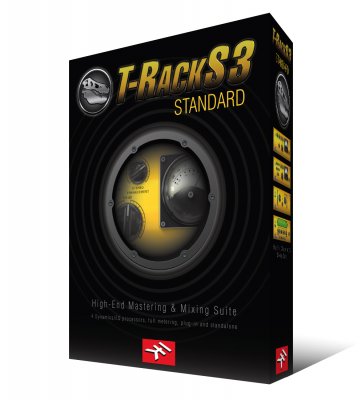
IK Multimedia T-RackS Mastering Plug-In (Macintosh and Windows)
4 classic T-RackS processors. Supported Plug-in formats: AU, VST, RTAS.
Power PC based Macintosh
Minimal: 866 MHz G4 processor, 512 MB of RAM, Mac OS X 10.4 or later.
Suggested: dual 1.25 GHz G4 or G5 processor, 1 GB of RAM, Mac OS X 10.4 or later.
Supported Plug-in formats: AU, VST, RTAS.
Intel based Macintosh
Minimal: 1.5 GHz Intel Core Solo processor, 512 MB of RAM, Mac OS X 10.4.4 or later.
Suggested: 1.66 GHz Intel Core Duo processor, 1 GB of RAM, Mac OS X 10.4.4 or later.
Supported Plug-in formats: AU, VST, RTAS.
Windows
Minimal: Pentium 1GHz / Athlon XP 1.33 GHz, 512 MB of RAM, Windows XP / Vista or later.
Suggested: Pentium 2.4 GHz / Athlon XP 2.4 GHz, 1 GB of RAM, Windows XP / Vista or later.
Supported Plug-in formats: VST, RTAS.
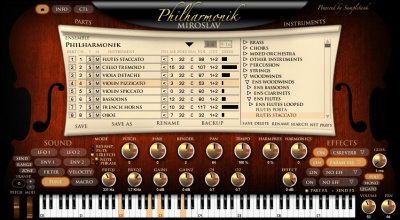
IK Multimedia Miroslav Philharmonik Software Synth
Transport your studio to Prague's Dvorak Symphony Hall. This software's string and woodwind sounds were recorded in this world-famous concert hall for superior sample quality
Power PC based Macintosh
Minimal: dual 1 GHz G4 processor, 1GB of RAM, Mac OS X 10.4 or later.
Suggested: dual 2 GHz G5 processor, 2 GB of RAM, Mac OS X 10.4 or later.
Supported Plug-in formats: AU, VST, RTAS.
Intel based Macintosh
Minimal: 1.5 GHz Intel processor, 1 GB of RAM, Mac OS X 10.4.4 or later.
Suggested: 2.3 GHz Intel Core Duo processor, 2 GB of RAM, Mac OS X 10.4.4 or later.
Supported Plug-in formats: AU, VST, RTAS.
Windows
Minimal: Pentium 4 / Athlon XP processor, 1 GB of RAM, Windows XP, Windows Vista or Windows 7.
Suggested: 2.33 GHz Intel Core Duo processor, 2 GB of RAM, Windows XP, Windows Vista or Windows 7.

IK Multimedia StealthPedal Guitar Audio Interface Pedal
First USB-powered guitar audio interface/software controller in a compact wah-style peda
USB powered audio interface and pedal controller
2 balanced / unbalanced audio inputs (hi-Z or line level)
24 bit A/D and D/A conversion
44.1/48 kHz operation
2 balanced audio outputs
Headphones output
Volume control
Built-in expression pedal and MIDI foot-switch
Multiple LEDs can operate as Tuner or Level indicators with AmpliTube
External double switch and expression pedal inputs
Classic, rugged metal Wah-style construction
High-quality, low-noise input stage (109dBA /104dB RMS S/N ratio)
Control all "Powered by AmpliTube" software/plug-ins
Control any MIDI controllable software/plug-ins
Includes full versions of AmpliTube 2 Live standalone and plug-in, AmpliTube X-GEAR, Ampeg(R) SVX UNO standalone and plug-in, Sonoma Riffworks(TM) T4, and AmpliGrooves Loops by Sonic Reality
Compatible with all the most popular DAW software supporting ASIO and Core Audio drivers on PC and Mac
Endless software expandability with AmpliTube modules
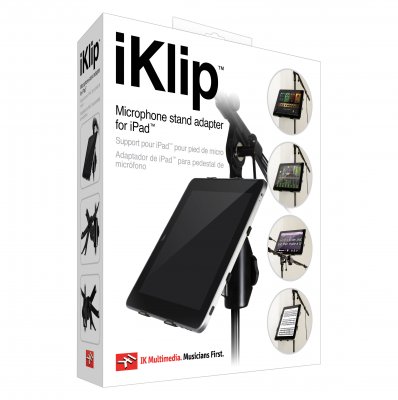
IK Multimedia iKlip iPad Microphone Stand Adapter
Bring your iPad to the stage with the IK Multimedia iKlip iPad mic stand adapter which securely holds your iPad in place anywhere your music takes you
Dimension: 195 x 190 x 130 mm / 7.67 x 7.48 x 5.11 in
Material: Thermoplastic
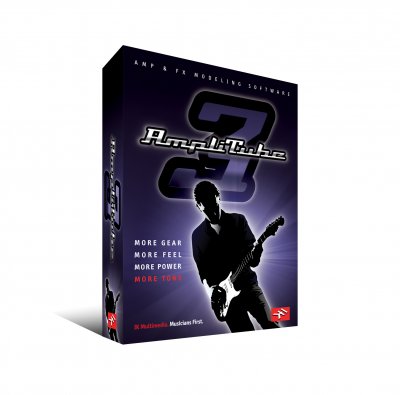
IK Multimedia AmpliTube Amplifier and FX Modeling Software (Mac and Windows)
Expand your digital sound library with an extensive collection of guitars, bass, and effects in the Amplitube Amp Modeling software
Power PC based Macintosh(R):
- Minimal: dual 1 GHz G4 processor, 1GB of RAM, Mac OS X 10.4 or later.
- Suggested: dual 2 GHz G5 processor, 2 GB of RAM, Mac OS X 10.4 or later.
- Supported Plug-in formats: AU, VST, RTAS.
Intel based Macintosh(R):
- Minimal: 1.5 GHz Intel processor, 1 GB of RAM, Mac OS X 10.4.4 or later.
- Suggested: 2.3 GHz Intel Core Duo processor, 2 GB of RAM, Mac OS X 10.4.4 or later.
- Supported Plug-in formats: AU, VST, RTAS.
Windows(R):
- Minimal: Pentium 4 / Athlon 64 processor, 1 GB of RAM, Windows XP, Windows Vista or Windows 7.
- Suggested: 2.33 GHz Intel Core Duo processor, 2 GB of RAM, Windows XP, Windows Vista or Windows 7.
- Supported Plug-in formats: VST, RTAS.
Crossgrade
If you are a registered owner of at least ONE IK product (Free versions excluded), you are now eligible to crossgrade to ANY other IK product at the discounted crossgrade price and save big! Both retail and special bundled versions of IK products, such as SampleTank 2 SE, AmpliTube LE and T-RackS EQ, qualify you for the extra savings you receive from the crossgrade prices on full versions of IK products.
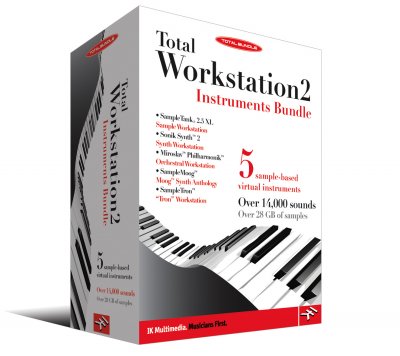
IK Multimedia Total Workstation Bundle
Update your system with the complete set of instruments, synths and loops found in the IK Multimedia Total Workstation bundle.
Power PC based Macintosh
Minimal: dual 1 GHz G4 processor, 1GB of RAM, Mac OS X 10.4 or later.
Suggested: dual 2 GHz G5 processor, 2 GB of RAM, Mac OS X 10.4 or later.
Supported Plug-in formats: AU, VST, RTAS.
Intel based Macintosh
Minimal: 1.5 GHz Intel processor, 1 GB of RAM, Mac OS X 10.4.4 or later.
Suggested: 2.3 GHz Intel Core Duo processor, 2 GB of RAM, Mac OS X 10.4.4 or later.
Supported Plug-in formats: AU, VST, RTAS.
Windows
Minimal: Pentium 4 / Athlon XP processor, 1 GB of RAM, Windows XP, Windows
Vista or Windows 7.
Suggested: 2.33 GHz Intel Core Duo processor, 2 GB of RAM, Windows XP, Windows Vista or Windows 7.
Supported Plug-in formats: VST, RTAS

IK Multimedia Composer Trio Bundle (Mac and Windows)
Bring the melodies in your imagination to life with the ultimate composer's companion. Choose from 7,000+ synth sounds, orchestral instruments, drums and more
Macintosh 866 MHz G4 processor, 512 MB of RAM, Mac OS X 10.4 or later
Intel based Macintosh .5 GHz Intel Core Solo processor, 512 MB of RAM, Mac OS X 10.4.4 or later
Windows Pentium 1GHz / Athlon XP 1.33 GHz, 512 MB of RAM, Windows XP / Vista or later
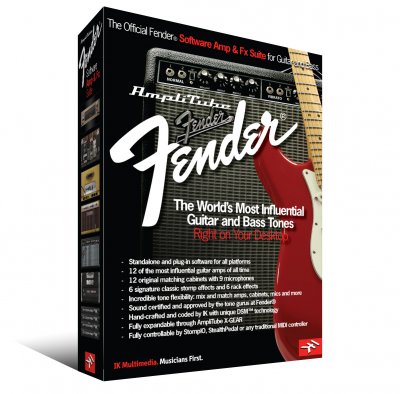
IK Multimedia AmpliTube Fender Amplifier and FX Modeling Software (Mac and Windows)
45 pieces of Fender gear (the ultimate collection) in one software package ready for your computer. Made in cooperation with Fender
Power PC based Macintosh:
Minimal: dual 1 GHz G4 processor, 1GB of RAM, Mac OS X 10.4 or later.
Suggested: dual 2 GHz G5 processor, 2 GB of RAM, Mac OS X 10.4 or later.
Supported Plug-in formats: AU, VST, RTAS.
Intel based Macintosh:
Minimal: 1.5 GHz Intel processor, 1 GB of RAM, Mac OS X 10.4.4 or later.
Suggested: 2.3 GHz Intel Core Duo processor, 2 GB of RAM, Mac OS X 10.4.4 or later.
Supported Plug-in formats: AU, VST, RTAS.
Windows:
Minimal: Pentium 4 / Athlon XP processor, 1 GB of RAM, Windows XP / Vista or later.
Suggested: 2.33 GHz Intel Core Duo processor, 2 GB of RAM, Windows XP / Vista or later.
Supported Plug-in formats: VST, RTAS.

IK Multimedia AmpliTube iRig iPhone Audio Interface
Easiest way to get your instrument's signal into iPhone/iPod touch/iPad. Note: iPhone/iPad/iPod and AmpliTube software NOT included
iRig and AmpliTube for iPhone are compatible with iPod touch (2nd and 3rd generation), iPhone 3G, iPhone 3GS, iPhone 4 and iPad. They all require iPhone OS 3.1.3 or later.
AmpliTube iRig is not recommended for use with 1st generation iPhone models.
The iRig adapter does not support 1st generation iPod touch models, due to their lack of a mic input.

IK Multimedia ARC Advanced Room Correction System Software
Transform your home studio into an ideal monitoring environment using this correction software and accompanying calibrated microphone
Power PC based Macintosh
Minimal: dual 1 GHz G4 processor, 1GB of RAM, Mac OS X 10.4 or later.
Suggested: dual 2 GHz G5 processor, 2 GB of RAM, Mac OS X 10.4 or later.
Supported Plug-in formats: AU, VST, RTAS.
Intel-based Macintosh
Minimal: 1.5 GHz Intel processor, 1 GB of RAM, Mac OS X 10.4.4 or later.
Suggested: 2.3 GHz Intel Core Duo processor, 2 GB of RAM, Mac OS X 10.4.4 or later.
Supported Plug-in formats: AU, VST, RTAS.
Windows
Minimal: Pentium 4 / Athlon XP processor, 1 GB of RAM, Windows XP, Windows Vista or Windows 7.
Suggested: 2.33 GHz Intel Core Duo processor, 2 GB of RAM, Windows XP, Windows Vista or Windows 7.
Supported Plug-in formats: VST, RTAS.
Protools HD Interfaces

You've heard the buzz about Pro Tools® 9—now hear how it sounds when paired with Pro Tools|HD interfaces. Join Avid on the "Hear What You've Been Missing" tour and discover how you can sound better and be more creative than ever. Sign up for an event near you and...
- Discover new and more flexible ways of working with Pro Tools HD 9 software
- Learn how to eliminate distracting latency, so you can create better recordings
- Hear the pristine sound clarity of the HD Omni interface paired with Pro Tools|HD Native
- See the performance advantages of using Avid®hardware and software together
- Get your questions answered by Avid experts and mingle over refreshments with your industry peers
This event is free, but space is limited, so RSVP today to reserve your spot.


You already know how to write a great song. Logic Express streamlines the technical side of things, so you can record, edit, and mix it, too. Whether you work in a state-of-the-art studio or in your garage, now you can easily put the the most advanced audio tools to work for your projects. If you’ve been using GarageBand, Logic Express is the perfect way to take your music to the next level. Your projects will open seamlessly and the features will feel familiar, so you can start where you left off. Tap into an inspiring collection of instruments, sounds, and loops. Get set up and recording quickly. Perform complex edits in a fraction of the time. And mix down projects of any scale with full automation capabilities.























Amp Designer
Build your dream rig by mixing and matching 25 amps, 25 speaker cabinets, and 3 mics you can position freely around the speaker cone. Hear it now

Pedalboard
Fire up 30 stompboxes that deliver lush effects like Overdrive, Distortion, Fuzz, Delay, Chorus, Flanger, Phaser, Tremolo, Treble Boost, and Wah. Hear it now

Classic tones
Hundreds of presets give you Amp Designer and Pedalboard sounds that are ready to go. Start exploring with classic tones, genres, or characteristics like clean, crunch, and distorted.

Apogee GiO support
This new USB audio interface and control device lets you operate Pedalboard hands-free and works with Logic Pro 9 and MainStage 2 right out of the box.

Playback
With this new plug-in, your Mac becomes a flexible, reliable backing track player. Fill out your sound with a simple stereo track or a set of separate, mixable stems.

Loopback
This live loop recorder lets you create spontaneous arrangements onstage. And it’s instantly familiar, since it’s modeled after the tape-based devices you know and love.

Multimapping of controls
Set things up so that one knob controls multiple plug-in parameters. Then you can dramatically change your sound with the turn of a single knob.

Grouped controls
Drag and drop entire sets of knobs, dials, faders, meters, and more into your layout. From there, you can easily customize the type, size, and color.

Expanded ReWire Support
Run MainStage with applications like Reason and Live. Trigger and sequence your instruments from MainStage, and route your signals straight into the mixer.

Record performances
Route your audio to a designated stereo output and choose from all the standard file formats, including Apple CAF for concerts of almost any length.

Selective Track Import
To transfer setups and track content between projects, simply select the individual components you want to import on a track-by-track basis.

Expanded take folder editing
Logic Pro 9 gives you access to your important edit tools and Flex Time features — right alongside Quick Swipe comping.

Drum Replacer
Now you can replace or double less-than-perfect drum tracks with triggered samples in just a few clicks. No more headaches. No more hassles.

Convert to Sampler Track
In one step, turn an audio region into a sampler instrument with a MIDI track to trigger it. Then you can modify and resequence

Bounce-in-Place
The new Bounce-in-Place feature makes effects rendering much quicker and easier, whether you’re bouncing a single region or an entire track.

Notation and chord grids
Create guitar tablature or detailed scores using a library of more than 4000 chord grids (or your own custom grids) and new ornaments for hammer-ons, bends, and more.

Jam Pack: Voices
Build your song with a lead vocal, rappers, backup singers, an entire choir, or even software instruments based on the human voice and body.

Warped Effects for Space Designer
More than 450 warped impulse responses radically transform what Space Designer can do, allowing you to give ordinary sounds a bizarre, other-worldly quality.

Flex Tool
The new Flex Tool lets you push audio around with your mouse by clicking and dragging anywhere on the waveform — forget all that tedious splicing and editing.

Audio Quantize
It’s not just for MIDI anymore. Now you can conform the timing of an audio region to a musical grid, or to the feel of another track, instantly correcting a performance.

Varispeed
Slow down or speed up an entire multitrack project effortlessly, whether you want to try out different tempos or take it slow while you play a difficult solo.

Tempo Import/Export
Now the audio you import can automatically conform to the tempo of a project you’re working on. (And the other way around.)

Flex Modes
Whether you’re editing a solo vocal, a rhythm guitar, or multitrack drums, Flex Time has a mode designed to give you the best results.

Speed Fades
Get creative by adding turntable-style starts or stops with the kind of precision that would impress even the best DJs.




 Vienna Symphonic Library Vienna Ensemble PROAU and VST Virtual Instrument Plug-in Host Software — RTAS, AU, and VST, Mac and PC Compatible. Note: Vienna Ensemble PRO requires a VSL Key (sold separately). For more information, contact your Sweetwater Sales Engineer at (800) 222-4700 Conduct your VIs like never before with Vienna Ensemble PRO! Straight from the makers of some of the world premier virtual orchestral instrumentation...More Info...
Vienna Symphonic Library Vienna Ensemble PROAU and VST Virtual Instrument Plug-in Host Software — RTAS, AU, and VST, Mac and PC Compatible. Note: Vienna Ensemble PRO requires a VSL Key (sold separately). For more information, contact your Sweetwater Sales Engineer at (800) 222-4700 Conduct your VIs like never before with Vienna Ensemble PRO! Straight from the makers of some of the world premier virtual orchestral instrumentation...More Info... (1 review)Sale Price:$289.00List Price:
(1 review)Sale Price:$289.00List Price:$305.00
 Vienna Symphonic Library Special EditionOrchestral Sample Plug-in with Woodwinds, Brass, Percussion, and Strings This Special Edition brings together the complete orchestra - and more - in an affordable Collection. It is the ideal, resource-saving companion for orchestral arrangements on the laptop, or for newcomers to the world of Vienna Instruments, offering a useful cross-section of Vienna Symphonic...More Info...Sale Price:$420.00List Price:
Vienna Symphonic Library Special EditionOrchestral Sample Plug-in with Woodwinds, Brass, Percussion, and Strings This Special Edition brings together the complete orchestra - and more - in an affordable Collection. It is the ideal, resource-saving companion for orchestral arrangements on the laptop, or for newcomers to the world of Vienna Instruments, offering a useful cross-section of Vienna Symphonic...More Info...Sale Price:$420.00List Price:$445.00
 Vienna Symphonic Library Special Edition BundleOrchestral Virtual Instrument Plug-in Bundle with 111.5GB of Samples - Mac/PC - VST, AU, RTAS Vienna Symphonic Library's Special Edition Bundle is an incredible value for anyone new to the world of Vienna Instruments - or for seasoned professionals wanting the prowess of Vienna, in a resource-friendly format for their laptops. Included in the Special Edition Bundle are the standard...More Info...Sale Price:$795.00List Price:
Vienna Symphonic Library Special Edition BundleOrchestral Virtual Instrument Plug-in Bundle with 111.5GB of Samples - Mac/PC - VST, AU, RTAS Vienna Symphonic Library's Special Edition Bundle is an incredible value for anyone new to the world of Vienna Instruments - or for seasoned professionals wanting the prowess of Vienna, in a resource-friendly format for their laptops. Included in the Special Edition Bundle are the standard...More Info...Sale Price:$795.00List Price:$840.00 Vienna Symphonic Library Special Edition PLUSOrchestral Sample Plug-in with New Articulations for String, Brass, and Woodwinds Instruments - for Owners of Vienna II Special Edition The VSL Special Edition PLUS adds even more new articulations for your Vienna Instrument II Special Edition collection! The samples included with the Special Edition PLUS are entirely different from just the Special Edition - giving you a host of new sounds you may have been missing until now....More Info...Sale Price:$499.00List Price:
Vienna Symphonic Library Special Edition PLUSOrchestral Sample Plug-in with New Articulations for String, Brass, and Woodwinds Instruments - for Owners of Vienna II Special Edition The VSL Special Edition PLUS adds even more new articulations for your Vienna Instrument II Special Edition collection! The samples included with the Special Edition PLUS are entirely different from just the Special Edition - giving you a host of new sounds you may have been missing until now....More Info...Sale Price:$499.00List Price:$525.00 Vienna Symphonic Library Solo StringsSample Collection with Solo Violin, Viola, Cello, and Bass, Including Performances and Single Notes Digital orchestrators rejoice: the Vienna Symphonic Library has a major set of upgrades on its hands! The Vienna Instruments series expands on the previous libraries and offers embedded intelligent Performance Algorithms in an easy-to-use VST/AU plug-in to orchestrate an inconceivably vast array...More Info...
Vienna Symphonic Library Solo StringsSample Collection with Solo Violin, Viola, Cello, and Bass, Including Performances and Single Notes Digital orchestrators rejoice: the Vienna Symphonic Library has a major set of upgrades on its hands! The Vienna Instruments series expands on the previous libraries and offers embedded intelligent Performance Algorithms in an easy-to-use VST/AU plug-in to orchestrate an inconceivably vast array...More Info... (1 review)Sale Price:$420.00List Price:
(1 review)Sale Price:$420.00List Price:$445.00 Vienna Symphonic Library Chamber StringsSample Collection with Violin, Viola, Cello, and Bass Ensembles, Including Performances and Single Notes Digital orchestrators rejoice: the Vienna Symphonic Library has a major set of upgrades on its hands! This series expands on the previous libraries and offers embedded intelligent Performance Algorithms in an easy-to-use VST/AU plug-in to orchestrate an inconceivably vast array of samples. For...More Info...Sale Price:$505.00List Price:
Vienna Symphonic Library Chamber StringsSample Collection with Violin, Viola, Cello, and Bass Ensembles, Including Performances and Single Notes Digital orchestrators rejoice: the Vienna Symphonic Library has a major set of upgrades on its hands! This series expands on the previous libraries and offers embedded intelligent Performance Algorithms in an easy-to-use VST/AU plug-in to orchestrate an inconceivably vast array of samples. For...More Info...Sale Price:$505.00List Price:$535.00 Vienna Symphonic Library Appassionata Strings 1Ensemble String Sample Library with Violins, Violas, Cellos, and BassesVienna Symphonic Library Appassionata Strings 1 ensemble samples provide sophisticated, nuanced features, such as various facets of sustains and Legato performances with different intensities of vibrato as their main focus, but also include articulations such as sul-G-performances, accented...More Info...
Vienna Symphonic Library Appassionata Strings 1Ensemble String Sample Library with Violins, Violas, Cellos, and BassesVienna Symphonic Library Appassionata Strings 1 ensemble samples provide sophisticated, nuanced features, such as various facets of sustains and Legato performances with different intensities of vibrato as their main focus, but also include articulations such as sul-G-performances, accented...More Info... (1 review)Sale Price:$545.00List Price:
(1 review)Sale Price:$545.00List Price:$575.00 Vienna Symphonic Library Vienna SuiteMixing and Mastering Plug-in Bundle The Vienna Symphonic Library Vienna Suite of mixing and mastering plug-ins makes all of your tracks sound great — not just your Viennna Instrument sounds! Created to put that pro-level finishing touch on your projects, the Vienna Suite includes nine high-quality (yet easy-to-use) plug-ins....More Info...Sale Price:$659.00List Price:
Vienna Symphonic Library Vienna SuiteMixing and Mastering Plug-in Bundle The Vienna Symphonic Library Vienna Suite of mixing and mastering plug-ins makes all of your tracks sound great — not just your Viennna Instrument sounds! Created to put that pro-level finishing touch on your projects, the Vienna Suite includes nine high-quality (yet easy-to-use) plug-ins....More Info...Sale Price:$659.00List Price:$695.00 Vienna Symphonic Library Dimension BrassVirtual Brass Instrument with 16 Brass Instruments in 4 Sections The Vienna Symphonic Library Dimension Brass virtual instrument collection takes VSL's depth and detail to a whole new level. Each of the 16 vibrant brass instruments in four different sections (four trumpets in Bb, four French horns, four trombones, and four additional low brass instruments) has...More Info...Sale Price:$765.00List Price:
Vienna Symphonic Library Dimension BrassVirtual Brass Instrument with 16 Brass Instruments in 4 Sections The Vienna Symphonic Library Dimension Brass virtual instrument collection takes VSL's depth and detail to a whole new level. Each of the 16 vibrant brass instruments in four different sections (four trumpets in Bb, four French horns, four trombones, and four additional low brass instruments) has...More Info...Sale Price:$765.00List Price:$805.00 Vienna Symphonic Library Special Edition ExtendedOrchestral Sample Plug-in with Woodwinds, Brass, Percussion, and Strings NOTE: You must be a registered owner of the Vienna Instruments II Special Edition to use this product. This Special Edition brings together the complete orchestra - and more - in an affordable Collection. It is the ideal, resource-saving companion for orchestral arrangements on the laptop, or...More Info...
Vienna Symphonic Library Special Edition ExtendedOrchestral Sample Plug-in with Woodwinds, Brass, Percussion, and Strings NOTE: You must be a registered owner of the Vienna Instruments II Special Edition to use this product. This Special Edition brings together the complete orchestra - and more - in an affordable Collection. It is the ideal, resource-saving companion for orchestral arrangements on the laptop, or...More Info... (1 review)Sale Price:$525.00
(1 review)Sale Price:$525.00 Vienna Symphonic Library Vienna ImperialGrand Piano Virtual Instrument With the Vienna Imperial virtual grand piano, the minds behind the stunning Vienna Symphonic Library turn their attention to the renowned Bosendorfer Imperial 290-755. Using their "Silent Stage," each note is meticulously multi-sampled — the sound of this legendary piano is represented by...More Info...Sale Price:$765.00List Price:
Vienna Symphonic Library Vienna ImperialGrand Piano Virtual Instrument With the Vienna Imperial virtual grand piano, the minds behind the stunning Vienna Symphonic Library turn their attention to the renowned Bosendorfer Imperial 290-755. Using their "Silent Stage," each note is meticulously multi-sampled — the sound of this legendary piano is represented by...More Info...Sale Price:$765.00List Price:$805.00 Vienna Symphonic Library Special Edition PLUS Extended
Vienna Symphonic Library Special Edition PLUS Extended  Orchestral Sample Plug-in with New Articulations for String, Brass, and Woodwinds Instruments - for Owners of Vienna II Special Edition - Extended The VSL Special Edition PLUS adds even more new articulations for your Special Edition collection! The samples included with the Special Edition PLUS are entirely different from just the Special Edition - giving you a host of new sounds you may have been missing until now. Plus, due to an...More Info...Sale Price:$465.00
Orchestral Sample Plug-in with New Articulations for String, Brass, and Woodwinds Instruments - for Owners of Vienna II Special Edition - Extended The VSL Special Edition PLUS adds even more new articulations for your Special Edition collection! The samples included with the Special Edition PLUS are entirely different from just the Special Edition - giving you a host of new sounds you may have been missing until now. Plus, due to an...More Info...Sale Price:$465.00 Vienna Symphonic Library Special KeyboardsVirtual Instrument/Sample Collection with Harpsichord, Harmonium, and Prepared Piano The VSL Special Keyboards virtual instrument combines some classical sounds with some unconventional approaches. This Special Keyboards collection includes harpsichord, harmonium, and prepared piano instruments, and gives you sounds that are at once familiar and distinctive. An essential for any...More Info...Sale Price:$250.00List Price:
Vienna Symphonic Library Special KeyboardsVirtual Instrument/Sample Collection with Harpsichord, Harmonium, and Prepared Piano The VSL Special Keyboards virtual instrument combines some classical sounds with some unconventional approaches. This Special Keyboards collection includes harpsichord, harmonium, and prepared piano instruments, and gives you sounds that are at once familiar and distinctive. An essential for any...More Info...Sale Price:$250.00List Price:$265.00 Vienna Symphonic Library Chamber Strings ExtendedChamber Strings Library with 37,336 Samples Covering Violins, Violas, Cellos, and Basses Note: This extended library requires the purchase of the Chamber Strings Standard Library. The Extended Library provides a license code for access to additional samples. Digital orchestrators rejoice: the Vienna Symphonic Library has a major set of upgrades on its hands! This series expands on...More Info...Sale Price:$595.00
Vienna Symphonic Library Chamber Strings ExtendedChamber Strings Library with 37,336 Samples Covering Violins, Violas, Cellos, and Basses Note: This extended library requires the purchase of the Chamber Strings Standard Library. The Extended Library provides a license code for access to additional samples. Digital orchestrators rejoice: the Vienna Symphonic Library has a major set of upgrades on its hands! This series expands on...More Info...Sale Price:$595.00 Vienna Symphonic Library Orchestral Strings ISample Collection with Violin and Viola Sections, with Performances and Single Notes Digital orchestrators rejoice: the Vienna Symphonic Library has a major set of upgrades on its hands! This series expands on the previous libraries and offers embedded intelligent Performance Algorithms in an easy-to-use VST/AU plug-in to orchestrate an inconceivably vast array of samples. For...More Info...
Vienna Symphonic Library Orchestral Strings ISample Collection with Violin and Viola Sections, with Performances and Single Notes Digital orchestrators rejoice: the Vienna Symphonic Library has a major set of upgrades on its hands! This series expands on the previous libraries and offers embedded intelligent Performance Algorithms in an easy-to-use VST/AU plug-in to orchestrate an inconceivably vast array of samples. For...More Info... (1 review)Sale Price:$545.00List Price:
(1 review)Sale Price:$545.00List Price:$575.00 Vienna Symphonic Library PercussionOrchestral Percussion Sample Library Digital orchestrators rejoice: the Vienna Symphonic Library has a major set of upgrades on its hands! The Vienna Instruments series expands on the previous libraries and offers embedded intelligent Performance Algorithms in an easy-to-use VST/AU plug-in to orchestrate an inconceivably vast array...More Info...
Vienna Symphonic Library PercussionOrchestral Percussion Sample Library Digital orchestrators rejoice: the Vienna Symphonic Library has a major set of upgrades on its hands! The Vienna Instruments series expands on the previous libraries and offers embedded intelligent Performance Algorithms in an easy-to-use VST/AU plug-in to orchestrate an inconceivably vast array...More Info... (1 review)Sale Price:$440.00List Price:
(1 review)Sale Price:$440.00List Price:$465.00 Vienna Symphonic Library Woodwinds ISample Collection with Flutes, Clarinets, Oboes, and Bassoons Digital orchestrators rejoice: the Vienna Symphonic Library has a major set of upgrades on its hands! The Vienna Instruments series expands on the previous libraries and offers embedded intelligent Performance Algorithms in an easy-to-use VST/AU plug-in to orchestrate an inconceivably vast array...More Info...Sale Price:$545.00List Price:
Vienna Symphonic Library Woodwinds ISample Collection with Flutes, Clarinets, Oboes, and Bassoons Digital orchestrators rejoice: the Vienna Symphonic Library has a major set of upgrades on its hands! The Vienna Instruments series expands on the previous libraries and offers embedded intelligent Performance Algorithms in an easy-to-use VST/AU plug-in to orchestrate an inconceivably vast array...More Info...Sale Price:$545.00List Price:$575.00 Vienna Symphonic Library Woodwinds IISample Collection with Piccolo, Alto Flute, Viennese Oboe, English Horns, Bass Clarinet, Contra Bassoon, and Eb Clarinet Digital orchestrators rejoice: the Vienna Symphonic Library has a major set of upgrades on its hands! The Vienna Instruments series expands on the previous libraries and offers embedded intelligent Performance Algorithms in an easy-to-use VST/AU plug-in to orchestrate an inconceivably vast array...More Info...Sale Price:$475.00List Price:
Vienna Symphonic Library Woodwinds IISample Collection with Piccolo, Alto Flute, Viennese Oboe, English Horns, Bass Clarinet, Contra Bassoon, and Eb Clarinet Digital orchestrators rejoice: the Vienna Symphonic Library has a major set of upgrades on its hands! The Vienna Instruments series expands on the previous libraries and offers embedded intelligent Performance Algorithms in an easy-to-use VST/AU plug-in to orchestrate an inconceivably vast array...More Info...Sale Price:$475.00List Price:$505.00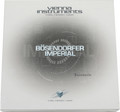 Vienna Symphonic Library Vienna Instruments II - Bosendorfer ImperialGrand Piano Sample Library with Sustain Resonance, Key Noise, and Release Features The Vienna Symphonic Library Bosendorfer Imperial represents VSL's first sampled grand piano, a Bosendorfer 290 Imperial, which is the only concert grand in the world to have nine sub-bass notes extending downward to low C, and giving it a keyboard range spanning eight octaves. The Vienna...More Info...Sale Price:$185.00List Price:
Vienna Symphonic Library Vienna Instruments II - Bosendorfer ImperialGrand Piano Sample Library with Sustain Resonance, Key Noise, and Release Features The Vienna Symphonic Library Bosendorfer Imperial represents VSL's first sampled grand piano, a Bosendorfer 290 Imperial, which is the only concert grand in the world to have nine sub-bass notes extending downward to low C, and giving it a keyboard range spanning eight octaves. The Vienna...More Info...Sale Price:$185.00List Price:$195.00 Vienna Symphonic Library Brass ISample Collection with Trumpet, Viennese Horn, Trombone, and TubaDigital orchestrators rejoice: the Vienna Symphonic Library has a major set of upgrades on its hands! This series expands on the previous libraries and offers embedded intelligent Performance Algorithms in an easy-to-use VST/AU plug-in to orchestrate an inconceivably vast array of samples. For..
Vienna Symphonic Library Brass ISample Collection with Trumpet, Viennese Horn, Trombone, and TubaDigital orchestrators rejoice: the Vienna Symphonic Library has a major set of upgrades on its hands! This series expands on the previous libraries and offers embedded intelligent Performance Algorithms in an easy-to-use VST/AU plug-in to orchestrate an inconceivably vast array of samples. For..

Native Instruments Maschine Groove Production Studio (Mac and Windows)
The Native Instruments Maschine Groove Production Studio features an intuitive controller and upgraded software to take your beats to the next lev
- Width: 320 mm / 12.6 in.
- Length: 295 mm / 11.6 in.
- Height: 60 mm / 2.4 in.
- 1811 Grams / 4 lbs
- 2 displays with 64x256 pixels
- 16 high-quality, illuminated pads with velocity and aftertouch
- 11 endless rotary encoders
- 41 backlit buttons
- Midi-In/Out
- USB 2.0
- Kensington(R) Lock
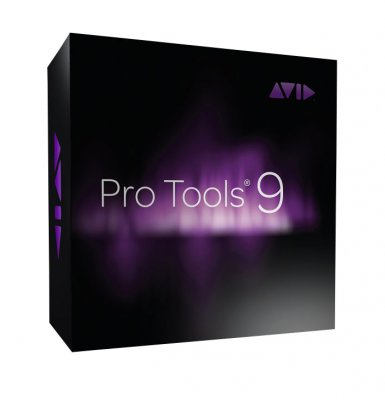
Avid Pro Tools Music Production Software (Mac and Windows)
Avid Pro Tools 9 opens up the world of high-end industry standard recording to any audio interface and Mac or Windows-based PC
Avid Pro Tools 9 System Requirements
- PC: Windows 7, 32 or 64 bit (all versions - Home Premium, Professional or Ultimate)- Mac: Mac 10.6.2 - 10.6.4, 32 or 64 bit (Snow Leopard)
What's in the Box?
- Pro Tools 9 software DVD (includes bundled software and guides)- Pro Tools 9 drivers DVD
- Audio Loops DVD
- iLok USB Smart Key (for software authorization)
- Pro Tools 9 installation guide
- Intro to Pro Tools 9 guide
- Software activation card

Propellerhead Record Reason Duo Bundle (Mac and Windows)
A perfect match for any recording. Get Propellerhead's Reason and Record software in one lower-priced bundle
Windows System Requirements
Processor: Intel P4/AMD Athlon XP at 2GHz or better(multiple cores highly recommended)Memory: 1 GB RAM or more
Storage: 3 GB free hard disk space (program may use up to 20 GB scratch disk space)
Operating System: Windows XP SP3, Vista or Windows 7
Display: Monitor with at least 1024x768 resolution
Other:
- DVD drive
- Free USB port for Ignition Key
- Internet connection for registration
- Interface: Audio Interface with ASIO driver
Mac System Requirements
Operating System: Mac OS X 10.4 or higherProcessor: Intel Mac (multiple cores highly recommended)
Memory: 1 GB RAM or more
Storage: 3 GB free hard disk space (program may use up to 20 GB scratch disk space)
Display: Monitor with at least 1024x768 resolution
Other:
- DVD drive
- Free USB port for Ignition Key
- Internet connection for registration
- Interface: CoreAudio compliant audio interface or built-in audio hardware
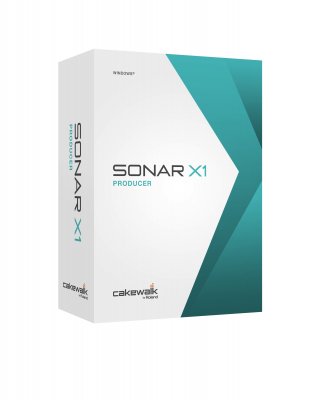
Cakewalk Sonar X1 Producer Music Production Software (Windows)
SONAR X1 Producer includes everything in SONAR X1 Essential & Studio plus even more tools
System Requirements
- Windows XP Service Pack 3 (32-bit)/Vista Service Pack 2 (32- or 64-bit)/Windows 7 (32- or 64-bit)*- Intel Core 2 Duo E8200 2.67 GHz/AMD Phenom Quad Core 9750 2.4 Ghz
- 2 GB RAM
- 1280x800 minimum screen resolution
- 4.5GB for minimal installation, 15GB for complete installation
- SONAR on DVD: DVD-ROM, DVD+/-R or DVD+/-RW Drive
- SONAR download: Broadband or better internet connection for download
- Cakewalk Publisher requires available web server space with FTP access
* Windows XP Media Center and Windows XP 64-bit are not officially supported. SONAR X1 Essential is a 32-bit application only but can run on 64-bit versions of Windows Vista and Windows 7.
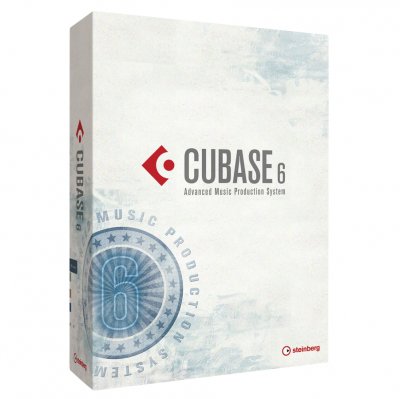
Steinberg Cubase 6 Recording Software (Macintosh and Windows)
Create like never before with Steinberg's Cubase 6 recording software, featuring new effects, premium synths and intuitive controls
Steinberg Cubase 6 Requirements
Mac- Operating System: Mac OS X Version 10.6
- CPU: Intel dual core CPU
- Memory: 2 GB RAM
- Display Resolution: 1280 x 800 recommended
- Hardware: CoreAudio compatible audio hardware
- Storage: 8 GB of free HD space
- Optical Drive: DVD-ROM dual-layer drive
- USB: USB port for USB-eLicenser (license management)
- Internet: Internet connection for license activation
- * Native 32-bit and 64-bit Cubase version included.
Windows
- Operating System: Windows 7
- CPU: Intel or AMD dual core CPU
- Memory: 2 GB RAM
- Display Resolution: of 1280 x 800 recommended
- Hardware: Windows compatible audio hardware
- (ASIO compatible recommended for low-latency performance)
- Storage: 8 GB of free HD space
- Optical Drive: DVD-ROM dual-layer drive
- USB: USB port for USB-eLicenser (license management)
- Internet: Internet connection for license activation
- * Native 32-bit and 64-bit Cubase version included.
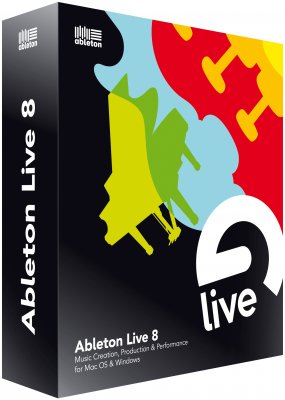
Ableton Live Music Production Software (Macintosh and Windows)
Ableton Live 8 is the ultimate in modern recording software: improvise, sample, compose, arrange and record intuitively
Mac
Macintosh 1.25 GHz G4/G5 or faster (Intel Mac recommended)
1 GB RAM (2 GB recommended)
Mac OS X 10.4.11 (10.5 or later recommended) DVD-ROM drive
Windows
Windows 1.5 GHz Pentium 4 or Celeron compatible CPU or faster (Multicore CPU recommended)
1 GB RAM (2 GB recommended)
Windows XP or Windows Vista
Windows compatible sound card (ASIO driver support recommended)
DVD-ROM drive
QuickTime recommended
Ableton Suite requires 48 GB of hard drive space

M-Audio Pro Tools M-Powered Recording Software
The powerful features of M-Audio's Pro Tools M-Powered software are compatible with dozens of audio interfaces and Pro Tools versions
- Sampling Rate: Up to 96kHz
- Bit Depth: 16 and 24
- Audio Tracks 48 mono or stereo simultaneous (expandable to 64 with Music Production Toolkit 2)
- MIDI Tracks: 256 simultaneous
Minimum System Requirements Windows
- PC Supported M-Audio Hardware Peripheral*
- Digidesign-qualified Windows Vista (32-bit Business or Ultimate), Windows XP**
- Minimum 1GB of RAM
- DVD-ROM or equivalent optical drive for software installation
- 1024 x 768 or higher display resolution
- Available USB port for included iLok USB Smart Key, plus Internet access for registration, software updates and activations
Minimum System Requirements Mac
- Macintosh Supported M-Audio Hardware Peripheral*
- Mac OS x 10.5.5-based Computer**
- Minimum 1GB of RAM
- DVD-Rom or equivalent optical drive for software installation
- 1024 x 768 or higher display resolution
- Available USB port for included iLok USB Smart Key, plus Internet access for registration, software updates and activations
* Pro Tools M-Powered software requires a supported M-Audio hardware peripheral to function.
** Not all computers are compatible with this version of Pro Tools. For the most current system requirements, compatibility information, and online support, visit the Pro Tools M-Powered section on the Digidesign Support site

PreSonus Studio One Pro Music Production Software (Mac and Windows)
Integrated mastering suite with automatic mix updating, Red Book CD burning, and digital release. 64-bit audio engine. More than 2,000 additional loops
Macintosh:
Operating Systems: Mac OS X 10.4.11 or Mac OS X 10.5.2 or higher
Hardware:
- Minimum:
-- PowerPC G4 1.25 GHz or Intel Core Solo 1.5 GHz processor
-- 1 GB RAM
- Recommended:
-- PowerPC G5 or better or Intel Core Duo or Intel Xeon processor or better
-- 2 GB or more RAM
Windows PC:
Operating Systems: Windows XP, Windows Vista, and Windows 7
Hardware:
- Minimum:
-- Intel Pentium 4 1.6 GHz processor or AMD Athlon 64 (Turion)
-- 1 GB RAM
- Recommended:
-- Intel Pentium 4 2.8 GHz EM64T or better or AMD Athlon 64 3000+ or better
-- 2 GB or more RAM
Windows and Macintosh Systems:
Internet connection
DVD-ROM drive
A monitor resolution no lower than 1024x768 pixels
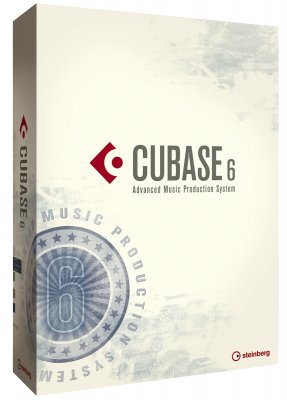
Steinberg Cubase Artist 6 Music Production Software, Mac and Windows
Designed for songwriters, producers, bands, and composers, Cubase has everything you need and more to make great musi
Steinberg Cubase 6 Artist System Requirements
Mac- Operating System: Mac OS X Version 10.6
- CPU: Intel dual core CPU
- Memory: 2 GB RAM
- Display Resolution: 1280 x 800 recommended
- Hardware: CoreAudio compatible audio hardware
- Storage: 8 GB of free HD space
- Optical Drive: DVD-ROM dual-layer drive
- USB: USB port for USB-eLicenser (license management)
- Internet: Internet connection for license activation
- * Native 32-bit and 64-bit Cubase version included.
Windows
- Operating System: Windows 7
- CPU: Intel or AMD dual core CPU
- Memory: 2 GB RAM
- Display Resolution: of 1280 x 800 recommended
- Hardware: Windows compatible audio hardware
- (ASIO compatible recommended for low-latency performance)
- Storage: 8 GB of free HD space
- Optical Drive: DVD-ROM dual-layer drive
- USB: USB port for USB-eLicenser (license management)
- Internet: Internet connection for license activation
- * Native 32-bit and 64-bit Cubase version included.



















